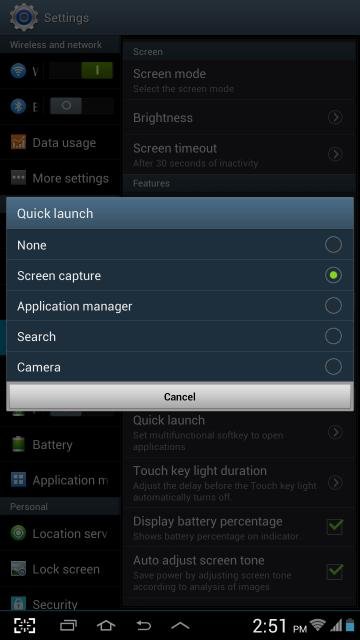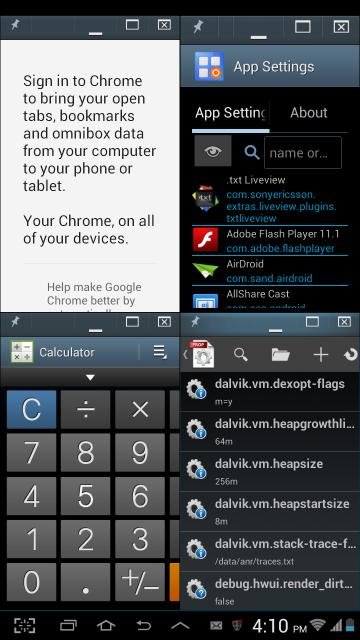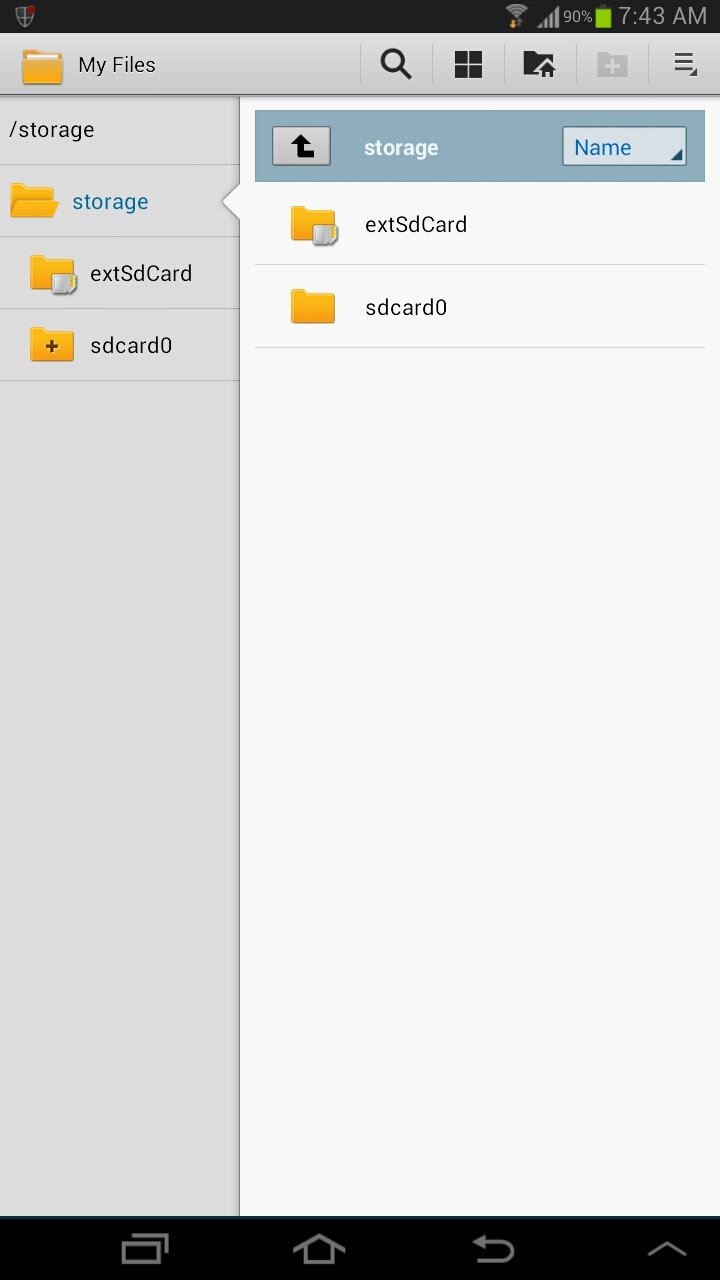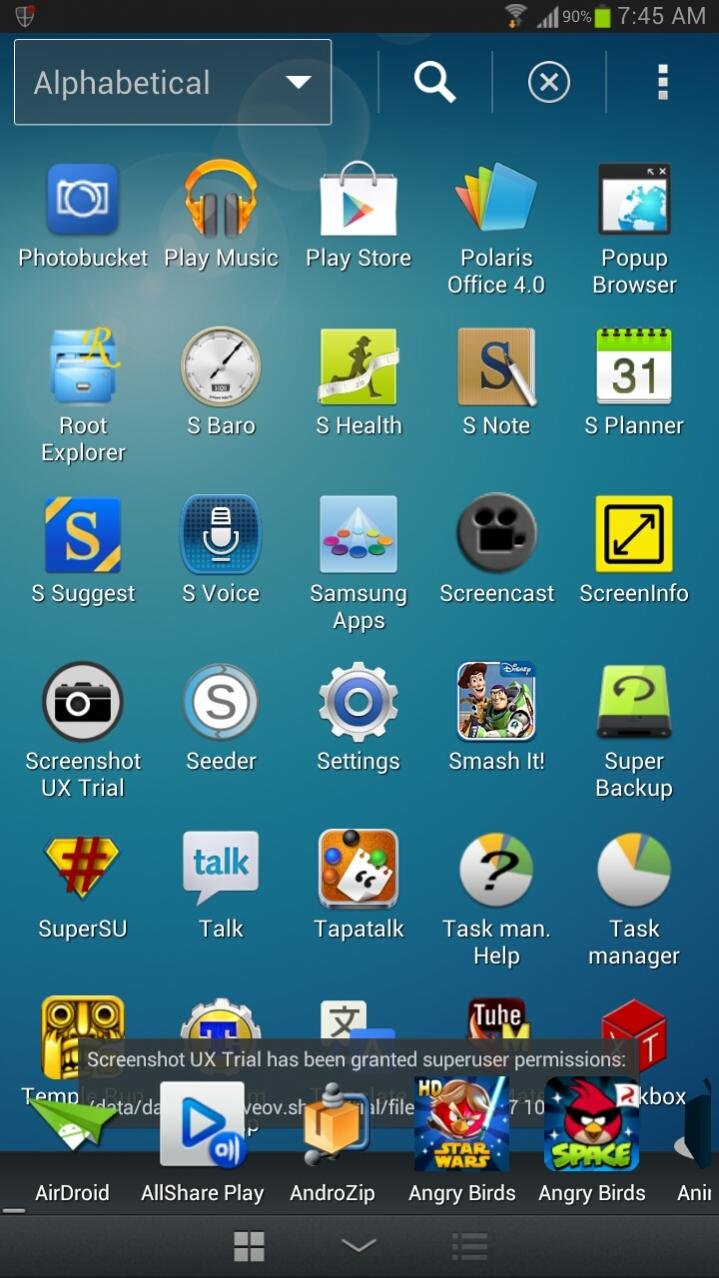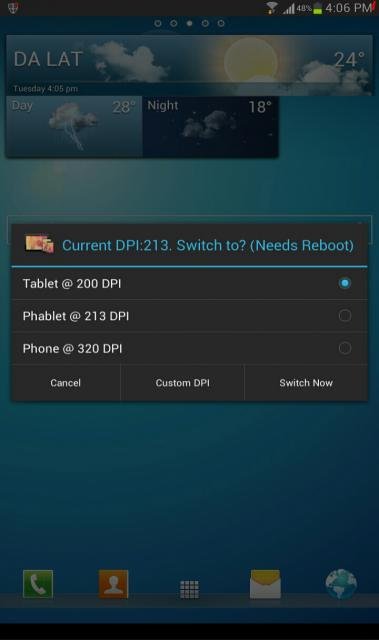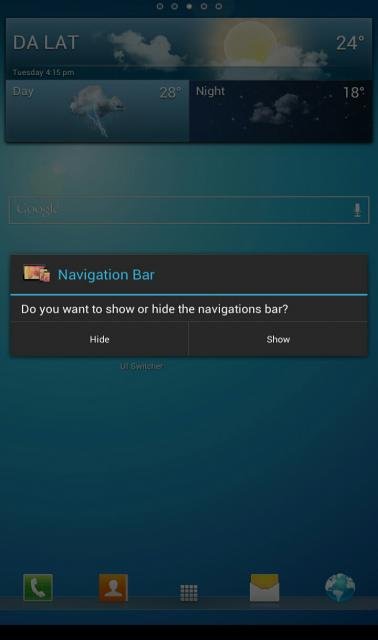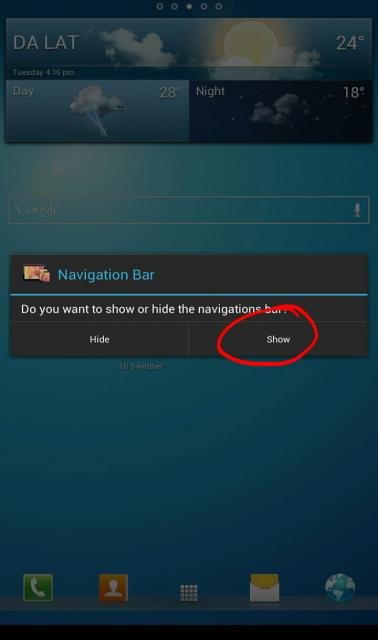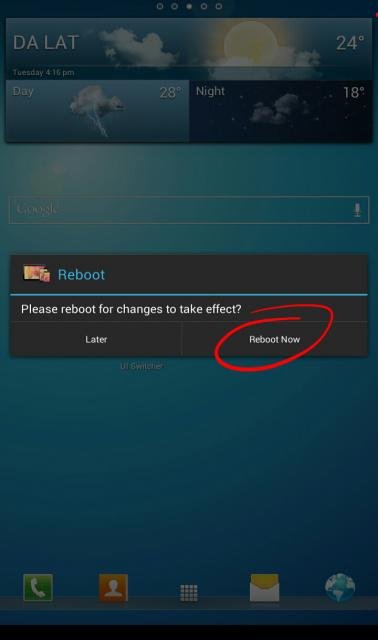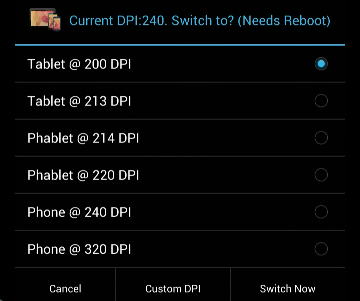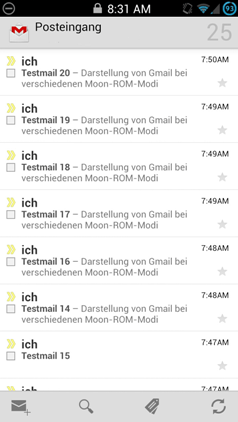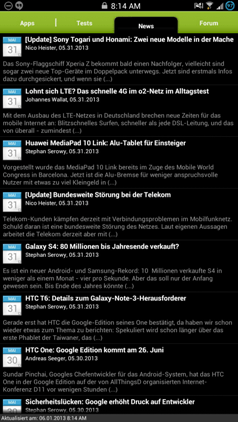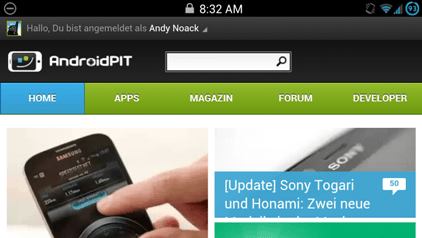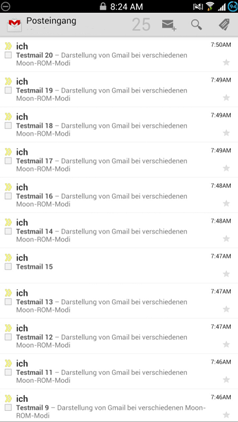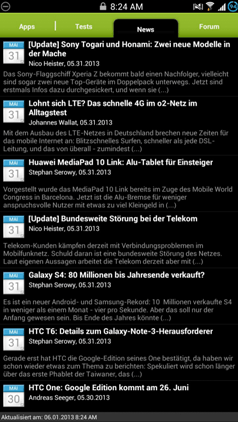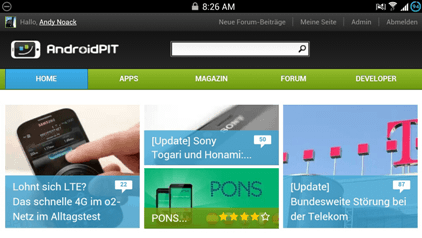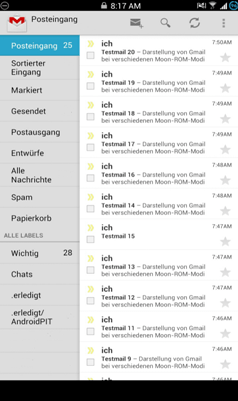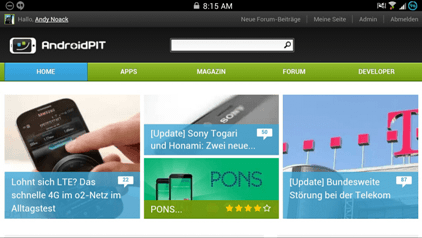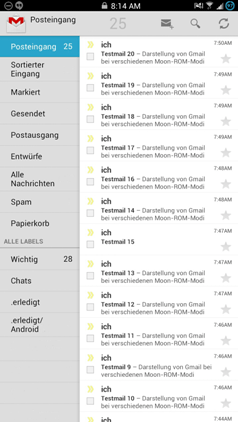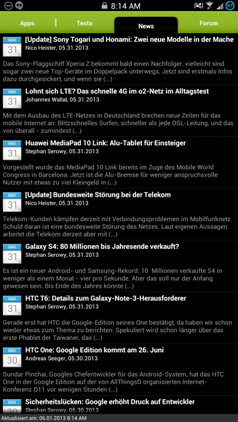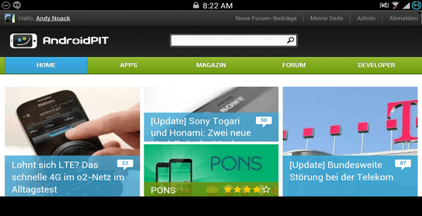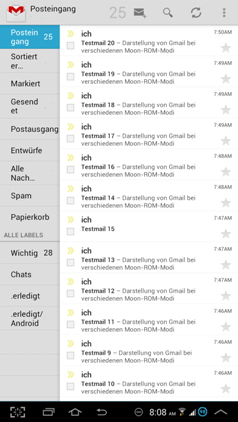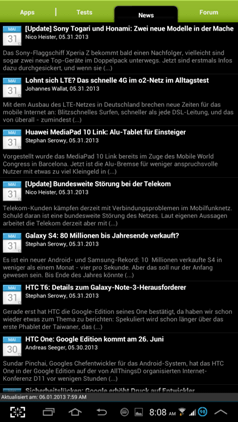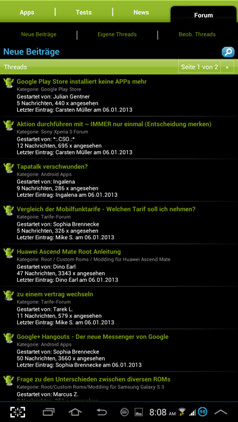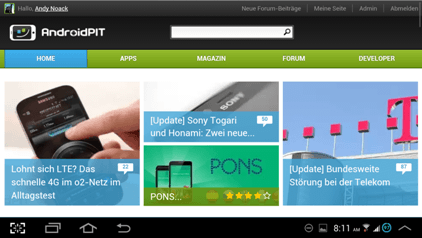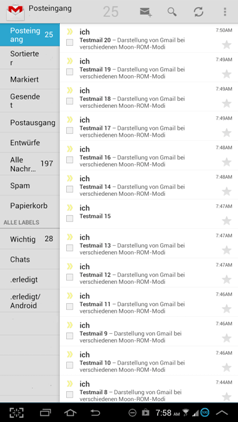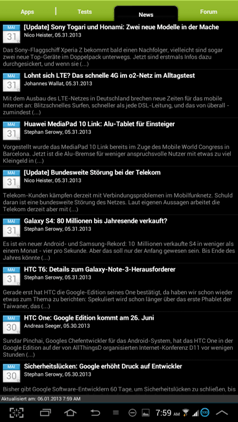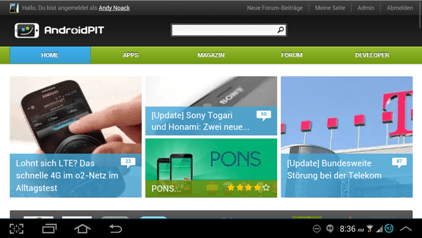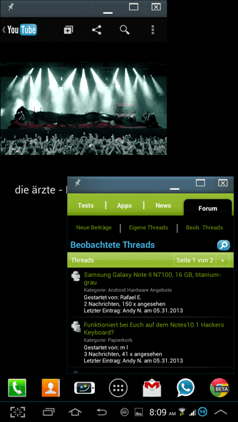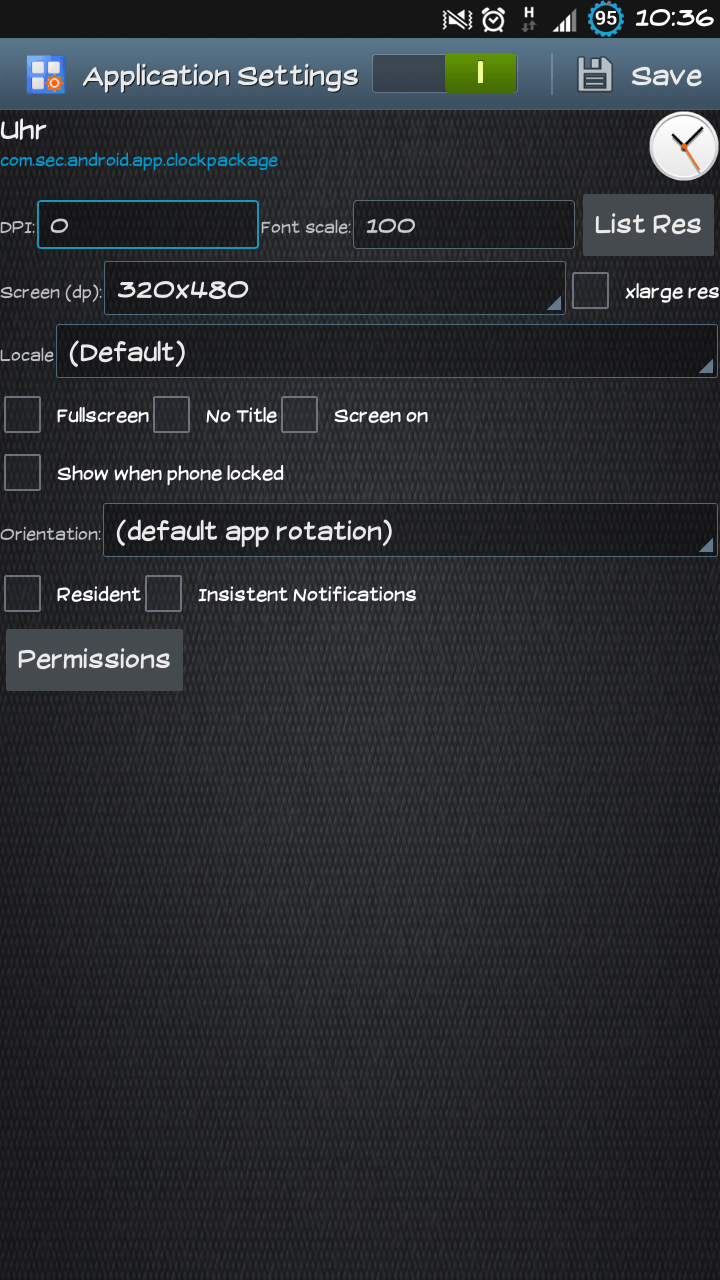- Forum-Beiträge: 22.375
31.05.2013, 21:55:53 via Website
31.05.2013 21:55:53 via Website
Diese ROM wird nicht weiter entwickelt, daher wird dieser Thread auch nicht mehr aktualisiert.
Hallo,
lange schon habe ich keine ROM mehr gefunden, die es m.E. Wert war, genauer unter die Lupe genommen zu werden. Diese ROM hat mich aber mal wieder so richtig überzeugt und daher kann ich sie Euch nicht vorenthalten:
von xda-Developer grilleld
release date: 27 July 2013
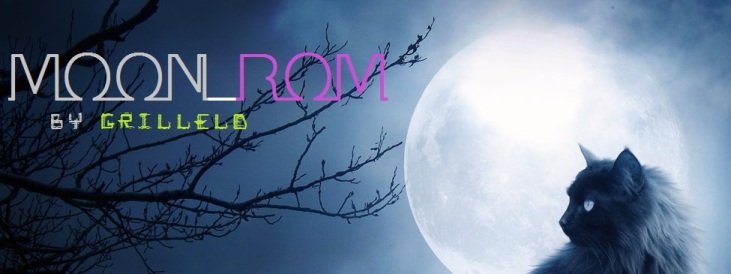
Diese ROM basiert auf der Stock Firmware des Note 2 N7100, verwendet den Floating window port vom Note 10.1 - es gibt 3 Modes dieser ROM: Tablet-, Phablet- und Phone-Mode, die sich einfach per "UI SWITCHER" von xperiacle umschalten lassen). Mit dieser ROM bekommt man Floating Window mit allen Note 2 N7100 Features wie z.B. NFC ... wie immer erspare ich mir aber auch hier die Übersetzung der Details
- Based on lastest Samsung base : Android 4.1.2 XXDMG1
- Multi CSC +145 (All language supported)
- Deodexed & Rooted & Zipaligned & Busybox
- Unlimited SMS recipient list
- Stock keyboard with multi DPI
- Call recorder
- Add exit menu in browser
- Data/app enabled
- Enabled Shutter sound on Camera
- Ink Effect without Pen
- Enable call button in contact list
- FLOATING WINDOW in tablet/phablet mode, MULTIWINDOW in phone mode (all with unlimited app)
Mod settings.apk so when you switch to tablet mode, you can disable the capture button on bottom (thanks to @xperiacle ) - 4 way reboot ( Recovery,Download..)
- Rom Control in Settings: ( Credit to @Didact, @loserskater and @loserskater )
- Choose Lockscreen Style: Acer, Note 2 Ripple/Circle, HTC Sense, BB10, Aosp, LG Optimus, Xperia Z.
- Enable/Disable AOSP Lockscreen AOSP Vibration
- Status Color
- Torch on lockscreen toggle
- Clock Style
- AM/PM Style
- Show/Dont show Day of the week
- Clock Color
- Show/Hide IME icon in statusbar
- Show/Hide Alarm icon in statusbar
- Choose battery icon (Remove OG Battery)
- Enable Battery Bar
- Choose Battery Bar color
- Battery bar thickness
- Battery Bar Animation
- Notification Panel Color
- Music Control (Volume timeout, volume up/down action)
- Long press kill button (Back or menu)
- CRT Animation
- 50% Transparent Navigation Bar
- EDGE zoom in browser
- Quick unlock Pin/Password
- XBackground
- Xposed Mw apps manager
- Sms hack displaying sent Time instead of the received time, SMS 200 recipients, stop SMS to MMS auto-converting, increase SMS hour limit,Permanent disabling of SMS, MMS & Email log history to be logged in call logs
- Messaging app: Add Screen On/Off ,Group messages, Split view Toggle in Setting. (Thanks to @driodmaster92 )
- Backup/Restore feature for Message.
- Camera and camcorder can be used with flash in low battery state, Volume Up/Down and power buttons as a shutter
- Camcorder Better audio quality and video bitrate:
- VIDEO QUALITY:
- 1080p: Normal - 17MBit / Fine - 24MBit / Superfine - 30MBit
- 720p: Normal - 9MBit / Fine - 13MBit / Superfine - 17MBit
- SOUND QUALITY:
- 192kbit/s, 48000 khz
- Disable Increase Ringtone
- SGS3 Easy UMS
- Greenify app
- Extended Power Menu (ScreenShot)
- Hidden csc features :
- Enabled Menu Block CallMsg
- Enabled MenuDownloadContentsts
- Enabled CameraDuringCall
- Camera Enabled SmsNotiPopup
- Calendar Enabled GateMsg
- Calendar Enabled LocalHolidayDisplay
- Calendar Enabled Lunar
- Calendar Enabled MsgReminder *Calendar_EnableShiftedWeekNumber
- Calender Enabled WeatherInfo
- Web Enabled DeletingTodayHistory
- Web Enabled DeleteAllOnDownloadList
- Web Bool Enabled Emoji
- Gallery Enabled DocumentClassifier
- Enabled SeparateSettingWithAirplainMode *Enabled HomeScreenEditMode in launcher
- Invert app
- 3 Theme : S4, JellBean, Sense
- Use this for advanced from n7100 tools : here
AROMA INSTALLER:
- Kernel option
- Modem option
- Recovery option
- Sound mod ( 3 sound mod beat, noix, .ultravolume , mid volume)
- Option for Stock and tablet app
- Bloatware app option
- 3 Theme to choose
- Tweak Box from assasin
- Copy my rom to sdcard
- Use recovery , get it here, (Only if you don't have it)
- Backup your rom
- Do a Full Wipe (data, cache, dalvik cache)
- Flash my rom via recovery .
- Reboot. => REBOOT & ENJOY
- Flash my rom via recovery .Dont reboot flash Aroma Addon app then must choose Enable/Disable back and home button (this step is choose SystemUI)
- First boot you will get the phone at 213 DPI (Phablet mode)
- Setup first start and choose xperia z launcher or Nova
- In app drawer,open Xposed installer and choose install/update, in modules task tick App Settings [0.3] then reboot your phone.
- After that open App settings and change DPI of some app you want or change yourself
- Here is the instruction about change DPI some apps:
- Calculator 192 DPI, 1280x800
- Camera 320 DPI, 1280x800
- Clock 320 DPI, 800x1280
- FM Radio 320 DPI
- Phone 320 DPI, 1280x800
- S Voice 290 DPI, 1280x800
- Samsung Apps 300 DPI, 480x854
- Samsung Link 300 DPI, 480x854
- Settings 260 DPI, 480x854
- Contact 160 DPI,1600x1000
- Music Player 160 DPI, 1600x1000
- My Files 160 DPI, 1600x1000
- Messenger 160 DPI, 1600x1000
- Task Manager 160 DPI, 1600x1000
sollte die Uhr bei Euch dennoch abstürzen, probiert es mal mit dpi 0 und Auflösung 320×480
HOW TO SWITCH BETWEEN TABLET/ PHABLET AND PHONE MODE:
By using UI SWITCHER app from xperiacle. (some screenshots at post 2)
- recent app has some laggy..will look into it
Original xda-Thread und Download der Moon Rom, sowie aller Mods und Tweaks hier:
http://forum.xda-developers.com/showpost.php?p=40906466
Bitte denkt daran, grilleld bei Gefallen eine Milch oder ähnliche Getränke zu spendieren
PS: Flashen auf eigene Gefahr - Weder ich noch AndroidPIT übernehmen Haftung für Schäden, die Ihr Euch oder Eurem Phone zufügt
— geändert am 30.03.2014, 12:34:45
Viele Grüße,
Andy
OnePlus 3 (Resurrection Remix 5.8.2)
LG G Watch
Regeln | unsere Mods & Admins