
- Forum-Beiträge: 676
02.12.2023, 21:44:43 via Website
02.12.2023 21:44:43 via Website
Hallo zusammen
Ich kann mein Projekt nicht mehr ausführen. Ich kriege diverse Fehlermeldungen.
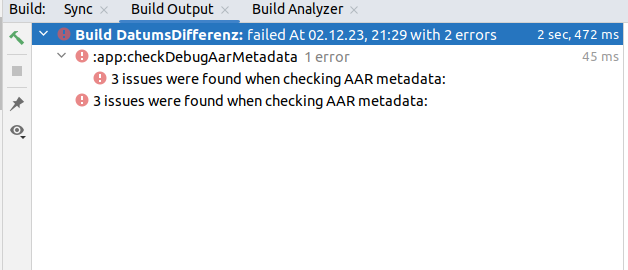
Ich weiss nicht wo ich ansetzen soll. Vielleicht kann mir jemand helfen wo das Problem ist oder mindestens wo ich suchen muss.
Die Fehlermeldungen:
FAILURE: Build failed with an exception.
What went wrong:
Execution failed for task ':app:checkDebugAarMetadata'.A failure occurred while executing com.android.build.gradle.internal.tasks.CheckAarMetadataWorkAction
3 issues were found when checking AAR metadata:Dependency 'androidx.activity:activity:1.8.0' requires libraries and applications that
depend on it to compile against version 34 or later of the
Android APIs.:app is currently compiled against android-33.
Also, the maximum recommended compile SDK version for Android Gradle
plugin 8.0.2 is 33.Recommended action: Update this project's version of the Android Gradle
plugin to one that supports 34, then update this project to use
compileSdk of at least 34.Note that updating a library or application's compileSdk (which
allows newer APIs to be used) can be done separately from updating
targetSdk (which opts the app in to new runtime behavior) and
minSdk (which determines which devices the app can be installed
on).Dependency 'androidx.core:core:1.12.0' requires libraries and applications that
depend on it to compile against version 34 or later of the
Android APIs.:app is currently compiled against android-33.
Also, the maximum recommended compile SDK version for Android Gradle
plugin 8.0.2 is 33.Recommended action: Update this project's version of the Android Gradle
plugin to one that supports 34, then update this project to use
compileSdk of at least 34.Note that updating a library or application's compileSdk (which
allows newer APIs to be used) can be done separately from updating
targetSdk (which opts the app in to new runtime behavior) and
minSdk (which determines which devices the app can be installed
on).Dependency 'androidx.core:core-ktx:1.12.0' requires libraries and applications that
depend on it to compile against version 34 or later of the
Android APIs.:app is currently compiled against android-33.
Also, the maximum recommended compile SDK version for Android Gradle
plugin 8.0.2 is 33.Recommended action: Update this project's version of the Android Gradle
plugin to one that supports 34, then update this project to use
compileSdk of at least 34.Note that updating a library or application's compileSdk (which
allows newer APIs to be used) can be done separately from updating
targetSdk (which opts the app in to new runtime behavior) and
minSdk (which determines which devices the app can be installed
on).
Weiter:
Execution failed for task ':app:checkDebugAarMetadata'.
A failure occurred while executing com.android.build.gradle.internal.tasks.CheckAarMetadataWorkAction
3 issues were found when checking AAR metadata:
Weiter:
Execution failed for task ':app:checkDebugAarMetadata'.
A failure occurred while executing com.android.build.gradle.internal.tasks.CheckAarMetadataWorkAction
3 issues were found when checking AAR metadata:
weiter:
3 issues were found when checking AAR metadata:
Dependency 'androidx.activity:activity:1.8.0' requires libraries and applications that
depend on it to compile against version 34 or later of the
Android APIs.:app is currently compiled against android-33.
Also, the maximum recommended compile SDK version for Android Gradle
plugin 8.0.2 is 33.Recommended action: Update this project's version of the Android Gradle
plugin to one that supports 34, then update this project to use
compileSdk of at least 34.Note that updating a library or application's compileSdk (which
allows newer APIs to be used) can be done separately from updating
targetSdk (which opts the app in to new runtime behavior) and
minSdk (which determines which devices the app can be installed
on).Dependency 'androidx.core:core:1.12.0' requires libraries and applications that
depend on it to compile against version 34 or later of the
Android APIs.:app is currently compiled against android-33.
Also, the maximum recommended compile SDK version for Android Gradle
plugin 8.0.2 is 33.Recommended action: Update this project's version of the Android Gradle
plugin to one that supports 34, then update this project to use
compileSdk of at least 34.Note that updating a library or application's compileSdk (which
allows newer APIs to be used) can be done separately from updating
targetSdk (which opts the app in to new runtime behavior) and
minSdk (which determines which devices the app can be installed
on).Dependency 'androidx.core:core-ktx:1.12.0' requires libraries and applications that
depend on it to compile against version 34 or later of the
Android APIs.:app is currently compiled against android-33.
Also, the maximum recommended compile SDK version for Android Gradle
plugin 8.0.2 is 33.Recommended action: Update this project's version of the Android Gradle
plugin to one that supports 34, then update this project to use
compileSdk of at least 34.Note that updating a library or application's compileSdk (which
allows newer APIs to be used) can be done separately from updating
targetSdk (which opts the app in to new runtime behavior) and
minSdk (which determines which devices the app can be installed
on).
Kann mir jemand sagen wo ich das Problem suchen muss?
Gruss Renato

