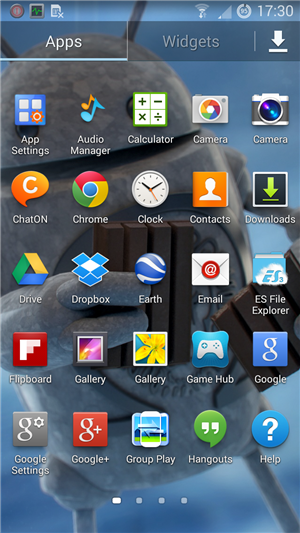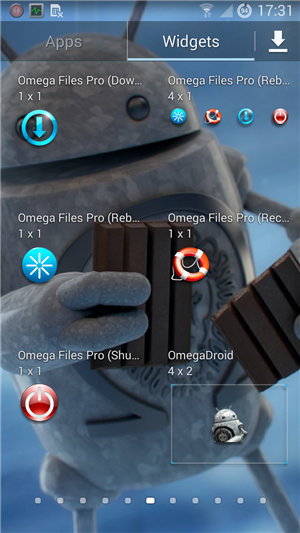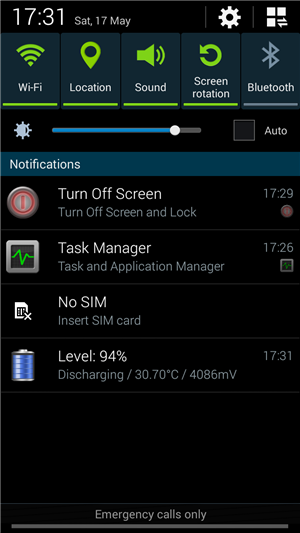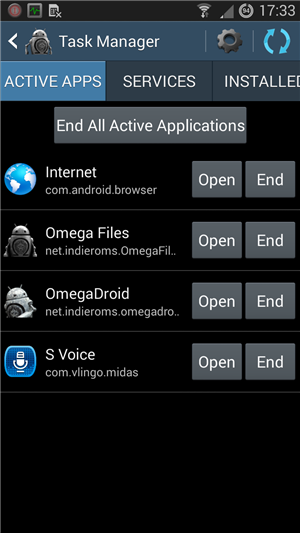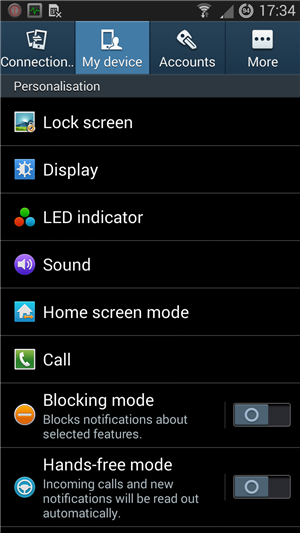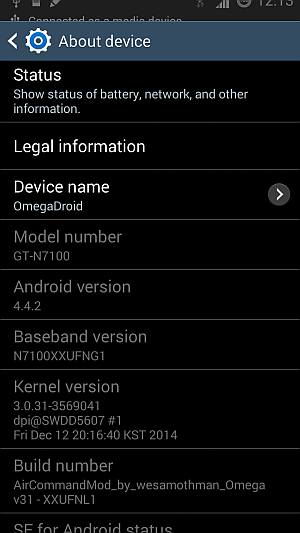- Forum-Beiträge: 22.375
15.02.2013, 21:02:32 via Website
15.02.2013 21:02:32 via Website
Omega v31 Kit Kat 4.4.2 [XXUFNL1]
von xda-Developer ::indie::
January 15th, 2015
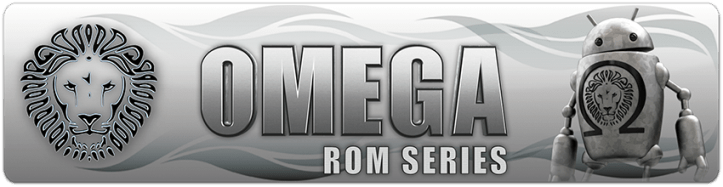

Hier aber erstmal ein paar Informationen zu der ROM, wie sie im Originalthread bei den xda-Developern zu finden sind:
System details
Omega v31 Kit Kat 4.4.2
- Based on firmware XXUFNL1 Android 4.4.2 (Date: 12/12/2014)
- Kernel XXUFNL1
- Modem XXUFNG1
- csc multi set to BTU
- Busybox
Aroma Installer
- Installation is fully customizable by user and there is options to install everything or remove all Bloatware aroma installer now has the option to remove more then 800 mb of almost 80 bloatware apps, widgets and services
- Option to full wipe from aroma installer
- Option to Remove all Bloatware from aroma installer
- Option to install or not all Omega addon apps from aroma installer
- Wipe cache partition automatic before roms installation
- Wipe Dalvik Cache automatic during installation
- Wipe preload partition automatic before roms installation
- Wipe System automatic before roms installation
- efs Backup (added the option to create efs backup during installation)
- Omegadroid Walk Bootanimation by Jorq1H and anbech
- Omegas Emblem Shutdown Animation by anbech
- OmegaDroid Kit Kat Wallpapers by our artist Jorq1H
Applications developed by Omegas Team (bartito & indie)
- Omega Files by indie
- OmegaDroid - The official application of www.omegadroid.co by indie
- OmegaDroid Wallpapers application - Screenshot by indie
- Task manager shortcut app by indie
- Accounts Sync Profiler - xda thread for support & suggestions - Play Store link - by bartito
- Backup manager for apps & data - xda thread for support & suggestions - Play Store link - by bartito
- CPU Adjuster - xda thread for support & suggestions - Play Store link - by bartito
- Notification Manager - xda thread for support & suggestions - Play Store link - by bartito
- Recycle Bin - xda thread for support & suggestions - Play Store link - by bartito
- Wireless Scheduler - xda thread for support & suggestions - Play Store link - by bartito
- more to come ....
- if someone wants to help with our app development, with beta testing, suggestions, translations and be part of our app dev team please sent me a pm..
Mods
- Call Recording
- Phone with no increasing ringtone
- 4-way reboot menu
- 3MinitBattery Mod - Full credits to gharrington
- TW Launcher with scrolling wallpaper (can be disabled from Omega Files)
- Hide sms from call logs
- No sms to mms conversion
- Unlimited contacts to sms - mms
- sms/mms Backup - Restore
- Increased sms hour limit to 1000
- Disable scrolling cache
- Email with Exchange Security Disabled
- All supported languages enabled
- All supported languages for Samsung Keyboard enabled
- Exit button to stock browser
- Join more unlimited contacts in the contacts
- Enable sub Symbols on Stock Samsung keyboard
- SamsungSans.apk with a lot of system fonts - by nitol
- Task manager shortcut app by indie
Addon applications:
- Xposed Framework Installer by rovo89 - read more about Xposed here
- Android Camera 4.4.2 with Photoshare
- Android Keyboard 4.4.2 - available at Omega Files
- Flash player Support
- Dolphin Browser with Flashplayer support
- Dolphin Browser Jet Pack
- Es File Explorer
- Hide It Pro
- ZArchiver
- Hi-Q MP3 Recorder
- Pen Window Manager
Removed:
- Knox
- Boot sound
- Charger Connection Sound
Stock Theme Changes:
- Accuwheather widget transparent by indie
- Omega Theme for aroma installer by our artist anbech
Bloatware
You can remove all bloatware during Omegas installation
- Rom is Deodexed + Rooted + Zipaligned
How To Flash
Bootloader - Knox:
Omega does not include bootloader and will not change your knox warranty status.Backup:
Backup your device (nadroid backup, titanium backup, efs backup ... etc), in case you ever need to restore!Wipe:
Full wipe is needed if you are coming from another rom or stock firmware or Omega with another android version and format of internal sdcard is needed if you are coming from Android 4.1.2 because updating to Android 4.3 will change the location of your internal sdcardInstallation Instructions:
1. Flash Omega v27 with full wipe from recovery and then boot to android, setup your device
2. Omega v27 is not rooted, to root boot again to recovery and flash UPDATE-SuperSU-v1.94.zip
3. Done, enjoy kit kat OmegaNOTICE: If you are having the old bootloader WiFi will not work, flash Dr Ketans Wifi Fix with odin.
If you are using the new bootloader you do not need to flash this fix, WiFi will work.
To check your bootloader go to download mode and if you have an entry: KNOX WARRANTY VOID then you are having the new bootloader.Remove bloatware:
You can remove all bloatware during Omegas installation*PLEASE FOLLOW THE EASY INSTALLATION INSTRUCTIONS ELSE YOU WILL HAVE VARIOUS ISSUES *
Vor dem Flashen der ROM empfiehlt ::indie:: ein Nandroid-Backup anzulegen und einen Full Wipe / Factory Reset durchzuführen.
Den Original-Thread von ::indie:: bei den xda-Developers könnt ihr hier finden:
Originalthread bei den xda-Developers
Den Download-Link findet ihr dort im ersten Post oder aber auch direkt im Omega-Downloadcenter:
Omega Download-Center
Natürlich würde sich auch ::indie:: über eine kleine Spende freuen, wenn Euch die ROM gefällt ![]()
PS: Flashen auf eigene Gefahr - Weder ich noch AndroidPIT übernehmen Haftung für Schäden, die Ihr Euch oder Eurem Phone zufügt
— geändert am 20.01.2015, 18:35:01
Viele Grüße,
Andy
OnePlus 3 (Resurrection Remix 5.8.2)
LG G Watch
Regeln | unsere Mods & Admins