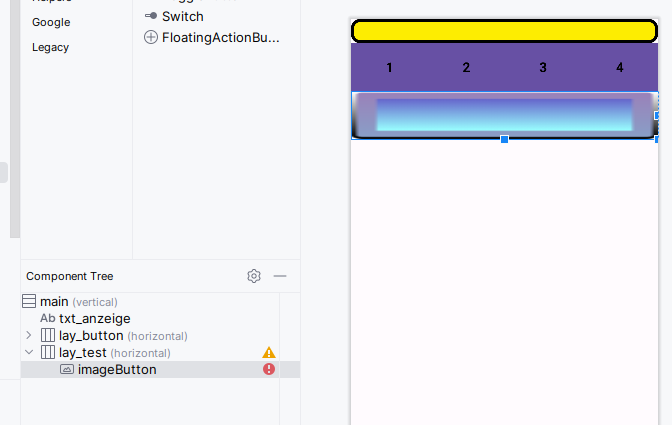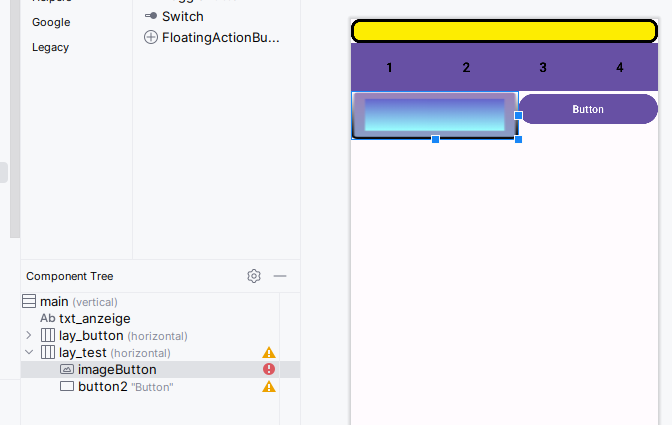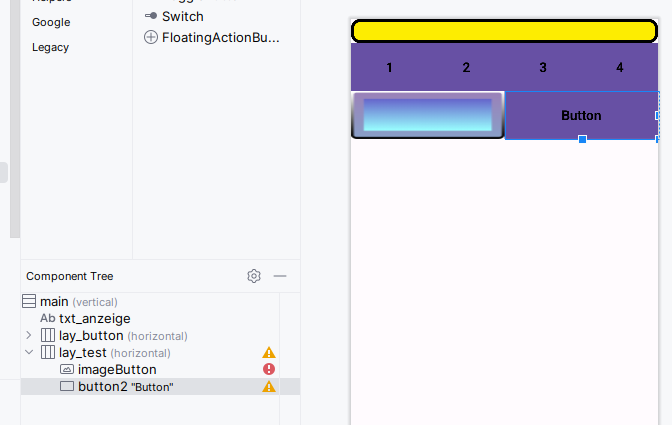- Forum-Beiträge: 676
22.04.2024, 21:13:42 via Website
22.04.2024 21:13:42 via Website
Hallo zusammen
In meiner App kann ich machen was ich will, die Buttons nehmen den Style nicht an. Ich habe es mit einer Styledatei versucht.
<?xml version="1.0" encoding="utf-8"?>
android:color="@color/background_button" >
<!-- View border color and width -->
<stroke
android:width="4dp"
android:color="@color/black" >
</stroke>
<!-- The radius makes the corners rounded -->
<corners
android:radius="10dp" >
</corners>
Auch habe ich ein Bildli gemacht

Die Button bleiben einfach violett, sonst nichts.
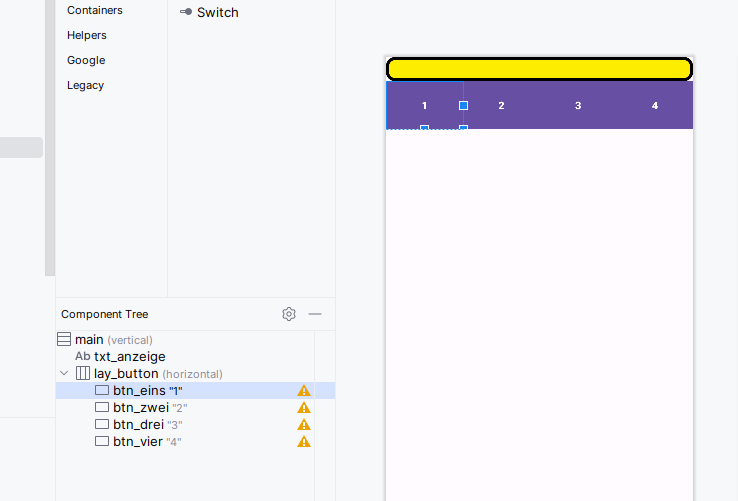
Hier noch das Layout
<?xml version="1.0" encoding="utf-8"?>
xmlns:app="http://schemas.android.com/apk/res-auto"
xmlns:tools="http://schemas.android.com/tools"
android:id="@+id/main"
android:layout_width="match_parent"
android:layout_height="match_parent"
android:orientation="vertical"
tools:context=".MainActivity"
tools:viewBindingIgnore="false" >
<TextView
android:id="@+id/txt_anzeige"
style="@style/display_gross"
android:layout_width="match_parent"
android:layout_height="wrap_content"
android:layout_gravity="center_horizontal"
android:background="@drawable/my_border"
android:gravity="center_horizontal" />
<LinearLayout
android:id="@+id/lay_button"
android:layout_width="match_parent"
android:layout_height="wrap_content"
android:orientation="horizontal">
<Button
android:id="@+id/btn_eins"
style="@style/Widget.AppCompat.Button"
android:layout_width="wrap_content"
android:layout_height="wrap_content"
android:layout_weight="1"
android:background="@drawable/button_lang_blau"
android:stateListAnimator="@android:animator/fade_in"
android:text="1"
android:textColorLink="@color/black"
android:textStyle="bold" />
<Button
android:id="@+id/btn_zwei"
style="@style/Widget.AppCompat.Button"
android:layout_width="wrap_content"
android:layout_height="wrap_content"
android:layout_weight="1"
android:background="@drawable/button_lang_blau"
android:stateListAnimator="@android:animator/fade_in"
android:text="2"
android:textColorLink="@color/black"
android:textStyle="bold" />
<Button
android:id="@+id/btn_drei"
style="@style/Widget.AppCompat.Button"
android:layout_width="wrap_content"
android:layout_height="wrap_content"
android:layout_weight="1"
android:background="@drawable/button_lang_blau"
android:stateListAnimator="@android:animator/fade_in"
android:text="3"
android:textColorLink="@color/black"
android:textStyle="bold" />
<Button
android:id="@+id/btn_vier"
style="@style/Widget.AppCompat.Button"
android:layout_width="wrap_content"
android:layout_height="wrap_content"
android:layout_weight="1"
android:background="@drawable/button_lang_blau"
android:stateListAnimator="@android:animator/fade_in"
android:text="4"
android:textColorLink="@color/black"
android:textStyle="bold" />
</LinearLayout>
Ich habe schon alles probiert. Komme aber nicht weiter.
Wo liegt das Problem?
Gruss Renato