- Forum-Beiträge: 125
18.06.2012, 16:13:44 via Website
18.06.2012 16:13:44 via Website

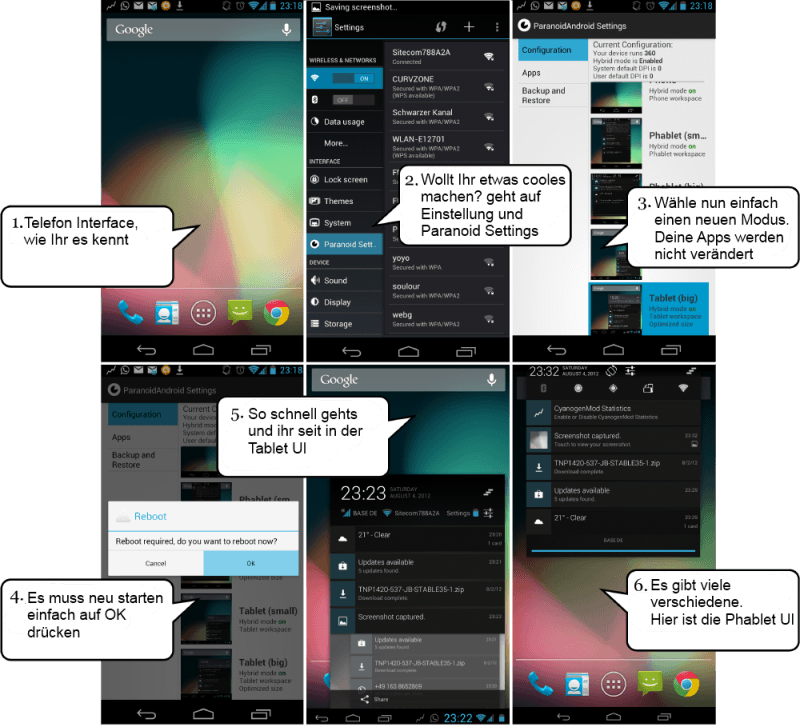
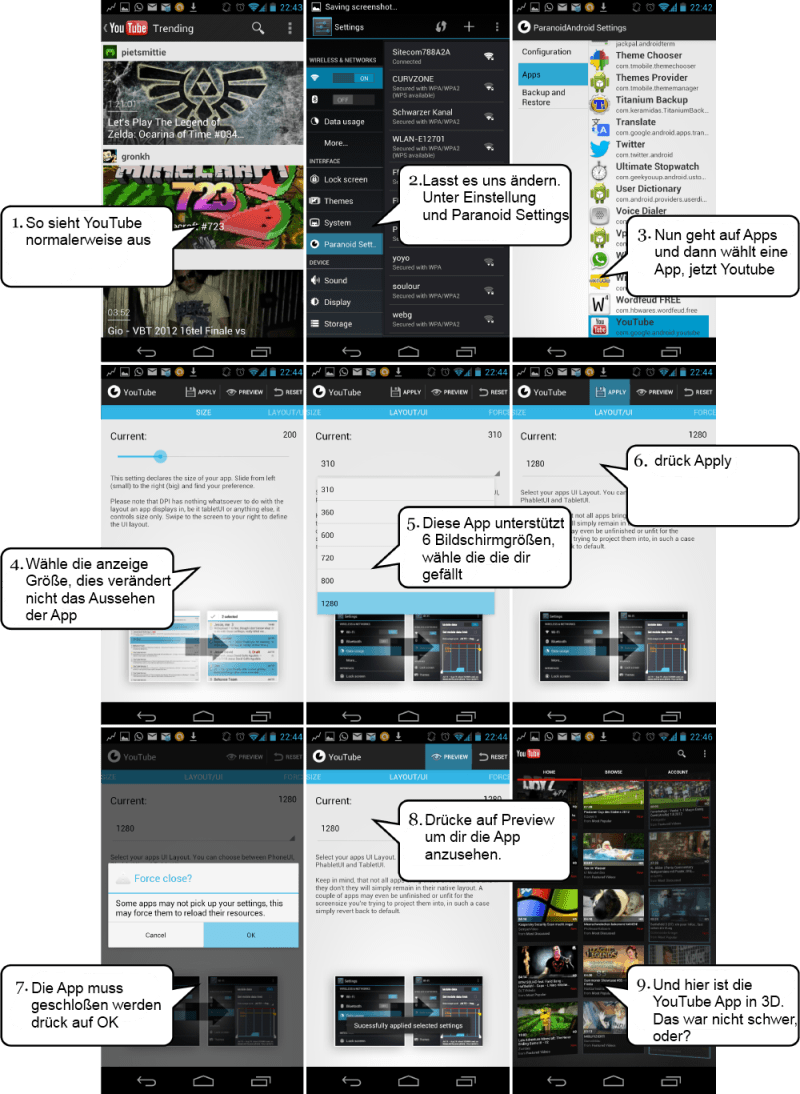





Einfach unter Einstellung --> Paranoid Settings --> App eine bilibige App auswählen und die Nav.Bar Farbe ändern

Der Internetauftritt : http://www.paranoid-rom.com/
Installation
Wenn ihr von CM10 oder PA kommt, könnt ihr es einfach drüber installieren, wenn nicht müsst ihr ein Wipe durchführen
CWM: Install Zip: Rom: Download (Galaxy Nexus GSM = maguro, Verizon CDMA = toro, Sprint CDMA = toroplus; Nexus7 = grouper; S3 = I9300)
CWM: Install possible Bugfixes: Download (look out for "FIX" or "BUGFIX" prefixes and make sure the build number matches your rom)
CWM: Install Zip: Gapps: Download (find the latest one that carries the "jb" tag)
CWM: Wipe Cache Partition
CWM: Advanced/Wipe Dalvik Cache
Reboot
— geändert am 06.11.2012, 11:45:52
www.basteldroid.de - eigene Android App programmieren, einfach und nachvollziehbar






